Export photos
1Open the Gallery
The Gallery is the second button in the taskbar from the left.
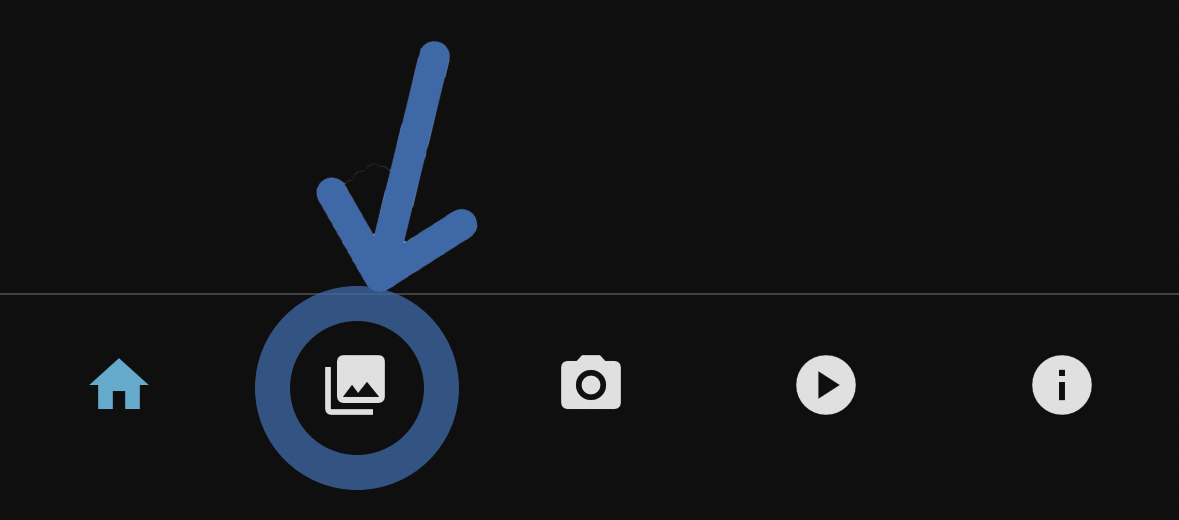
2Tap the downward arrow in the upper right corner
This is the export button in the Gallery.
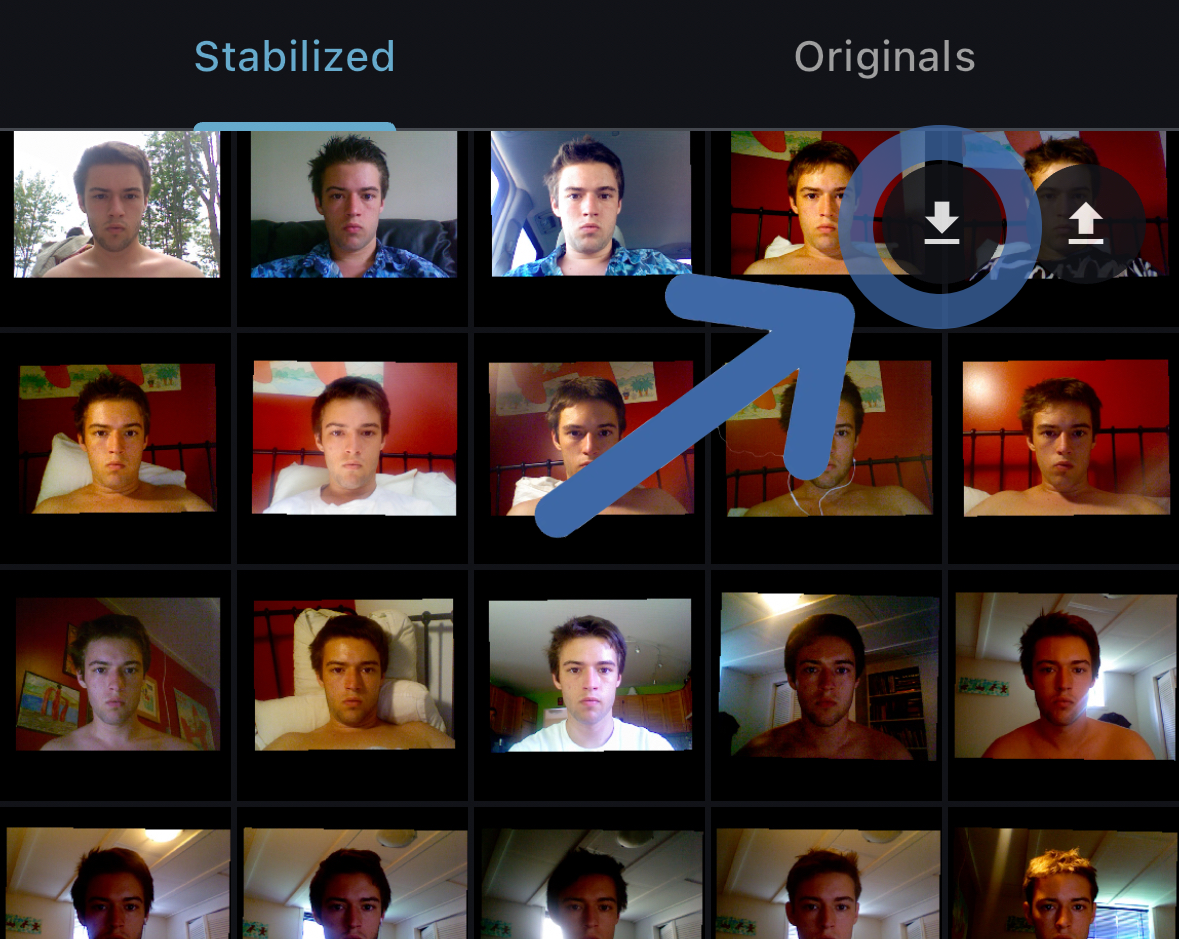
3Select the photo types to export
Options: the original (raw) photos, the stabilized photos, or both.

4Archive and save
Wait a moment for your files to be archived. When complete, an option will appear to save your .zip file.